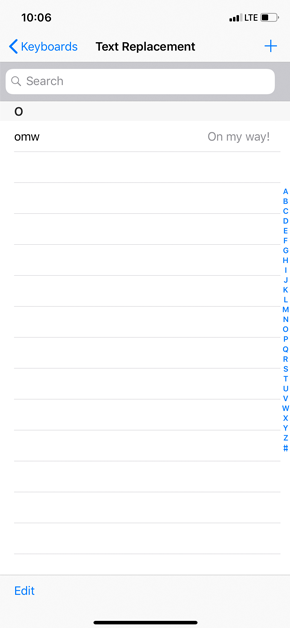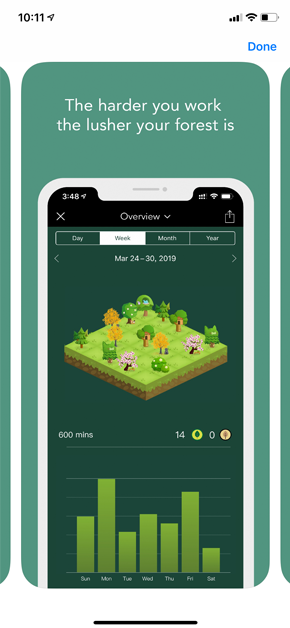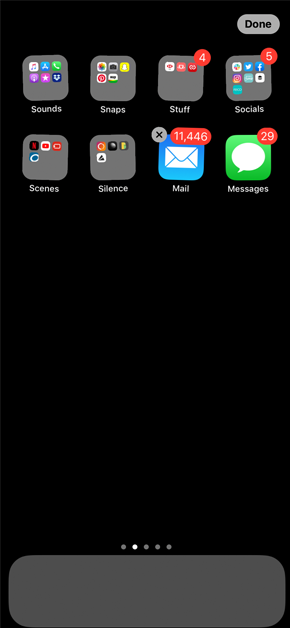3. Empty your tray
At the bottom of your cell phone screen there is a little tray of icons that stays there. For most people it’s probably their phone, email, browser, and messages. But when those icons are visible, on every screen, at all times, you’re more inclined to click them. And, of course, email and texts will wave at you with little number flags to grab your attention. So don’t let them!
Step 1: Hold down any apps you have in your tray